Free Training
Premium Training
Tuition & Scholarships
Certification and Badging
Free Training
Premium Training
Tuition & Scholarships
Certification and Badging
IT Fundamentals V2
Part one of our three-part Cybersecurity Foundations training pathway.
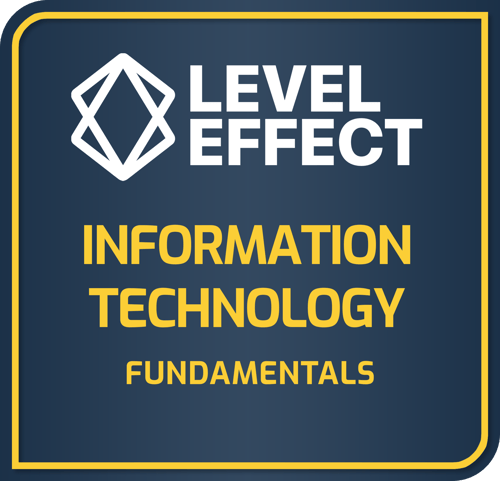
In this course, you'll:
-
Administer Windows: Learn user management, troubleshoot, optimize performance, and automate tasks with PowerShell.
-
Learn and Leverage Linux with the CLI: Navigate and control the Linux environment, managing files, users, and permissions with command-line efficiency.
-
Go from Zero to Malicious Network Traffic Analysis: Understand IP basics, test connectivity, manage network shares, analyze traffic with Wireshark, and identify vulnerabilities.
IT Fundamentals Curriculum
Check out the syllabus here: All Fundamentals Syllabus and some screenshots from labs you'll complete below:
-
Windows Operating System
-
Windows History and Architecture
-
What is an Operating System?
-
Lab: Navigating Windows
-
Lab: Windows File System
-
Lab: Windows User Accounts
-
Lab: User Permissions
-
Lab: Windows Processes
-
Lab: Windows Services
-
Lab: Scheduled Tasks
-
Lab: Installing and Removing Software
-
Lab: The Registry
-
Lab: Introduction to CMD
-
Lab: Introduction to PowerShell
-
Knowledge Check: Windows Operating System
-
* Challenge: Troubleshooting PowerShell
-
-
Linux Operating System
-
Linux History & Architecture
-
Software & Shells
-
Lab: Navigating a Linux GUI
-
Lab: Interacting with Applications and Files
-
Lab: Everything is a File
-
Lab: System Monitor
-
Lab: Task Manager
-
Lab: System Logs
-
Lab: Operating the Terminal
-
Lab: The CLI (Command-Line Interface)
-
Lab: Command Flags & Relative vs. Absolute Paths
-
Lab: Command Line File Administration
-
Lab: File Permissions
-
Lab: Creating Users and File Permissions
-
Lab: Group Permissions
-
Lab: Finding & Searching
-
Lab: Processes and Proc Files
-
Lab: Services with Systemctl
-
Lab: Command Redirection & Data Streams
-
Lab: Scheduled Tasks with Crontab
-
Lab: Software Administration with Package Managers
-
Lab: Advanced Text Editing with Vim
-
Lab: Scripting and Variables
-
Lab: Building a Security Backup Tool
-
Knowledge Check: Linux Operating System
-
Challenge: Redirect the Streams!
-
Challenge: Improve or Build a Tool
-
-
Networking
-
History & OSI Model
-
Network Topology
-
Network Devices
-
Connections & VPNs
-
Internet Protocol and IPv4
-
Subnetting
-
CIDR and Variable Length Subnetting
-
NAT PAT and IPv6
-
Ports
-
TCP and UDP Protocols
-
Lab: Finding your IP Address and Host Info
-
Lab: Pinging and DNS Lookups
-
Lab: Curl the API & Wget the File
-
Lab: SSH Connections and SCP Transfers
-
Lab: Network Shares with SMB
-
Lab: Inspecting Ports
-
Lab: Netcat the Swiss Army Knife
-
Lab: Network Scanning with Nmap
-
Lab: Wireshark Overview and Pcaps
-
Lab: Wireshark ARP Analysis
-
Lab: The Three-Way Handshake & Client-Server Model
-
Lab: HTTP Requests & Headers
-
Lab: Following Protocols
-
Lab: Network Traffic Analysis - Endpoint Metadata
-
Lab: Network Traffic Analysis - Anomaly Detection
-
Knowledge Check: Networking
-
Challenge: There Might be Torrents!
-
-
IT Fundamentals Assessment
-
Assessment: IT Fundamentals
-
Survey: IT Fundamentals Course Feedback
-


Permissions in Windows are crucial for defining who can access, modify, or execute files and applications, ensuring security and data integrity within the operating system.

Services in Windows are essential background processes that enable the operating system and applications to function correctly and provide various system functions and features.

PowerShell is a powerful scripting language and command-line shell that provides comprehensive control and automation of Windows system tasks and configurations.


The Linux log viewer is essential for monitoring system health, troubleshooting issues, and enhancing security through the analysis of logged events and activities.









IT Fundamentals is part of our Cybersecurity Foundations training pathway.
Because each course builds off its predecessor, we strongly recommend completing the Cybersecurity Foundations training pathway in this order:
-
IT Fundamentals (You are here!)
-
Cybersecurity Fundamentals
-
Compliance Fundamentals






